You need to know where to search.
Apple Maps is usually meant for Apple gadgets like iPhones and Macs. However, with DuckDuckGo, you can use Apple Maps on any device with a web browser, such as Windows or Android. You can look up places or get directions easily.
DuckDuckGo Uses Apple Maps for Directions
In 2018, Apple introduced MapKit JS, which is like a set of tools for app makers to put Apple Maps on websites. DuckDuckGo used these tools to create its own map feature.
To use it, just look for a place on DuckDuckGo, and then click on the Maps option at the top, like you would on other search websites. You can also try searching for a place and add "map" to your search to find it.
Sure, you can find your way to a place like this: just search for where you want to go and then click on the "Directions" button. After that, you can pick whether you want to walk or drive there. You can also see nearby businesses on a map, but to do that, you'll have to let the map know exactly where you are by tapping on the map pin icon in the top-right corner.
But there's a bit of a downside with Apple Maps. It doesn't have all the cool stuff that Google Maps does, like telling you about traffic in real-time or giving you directions for biking or using public transport. On the bright side, when you look at businesses, you'll see things like their ratings on Tripadvisor, how to get in touch with them, and when they're open.
This Falls a Bit Short of the Complete Apple Maps Experience
DuckDuckGo's map feature isn't as good as Apple Maps if you're using an Apple device. With Apple Maps, you can do things like save your favorite places to your iCloud account and get 3D views of places. DuckDuckGo doesn't have these features.
Also, DuckDuckGo doesn't have the "Look Around" street-view feature that Apple Maps has in some areas when you use the Apple Maps app.
But if you're a DuckDuckGo user and you don't mind giving up some privacy for better maps, you can use Google Maps (!maps) or Bing Maps (!bingmaps) by typing these commands. You can also search on OpenStreetMap with the !openstreetmap command.
Why DuckDuckGo Picked Apple Maps
DuckDuckGo used maps from different companies like OpenStreetMap, Bing Maps, and HERE Maps in the past because they didn't have their own mapping service. DuckDuckGo cares a lot about protecting your privacy, so they couldn't use Google Maps, which collects information about its users.
This is why when Apple Maps came along in 2019, it was a great fit for DuckDuckGo. They were excited to announce their partnership with Apple Maps. DuckDuckGo made sure to let its users know that:
"Our strict privacy policy of not collecting or sharing any personal information extends to this integration. We do not send any personally identifiable information such as IP address to Apple or other third parties."
The search engine also let its users know that it doesn't keep track of their location after they use it.
Try DuckDuckGo Now for a Better Search Experience
DuckDuckGo is a good option instead of Google, and it's more careful with your privacy. This search engine doesn't follow or gather information about you. Instead, it makes money from links to other websites and ads based on your searches.

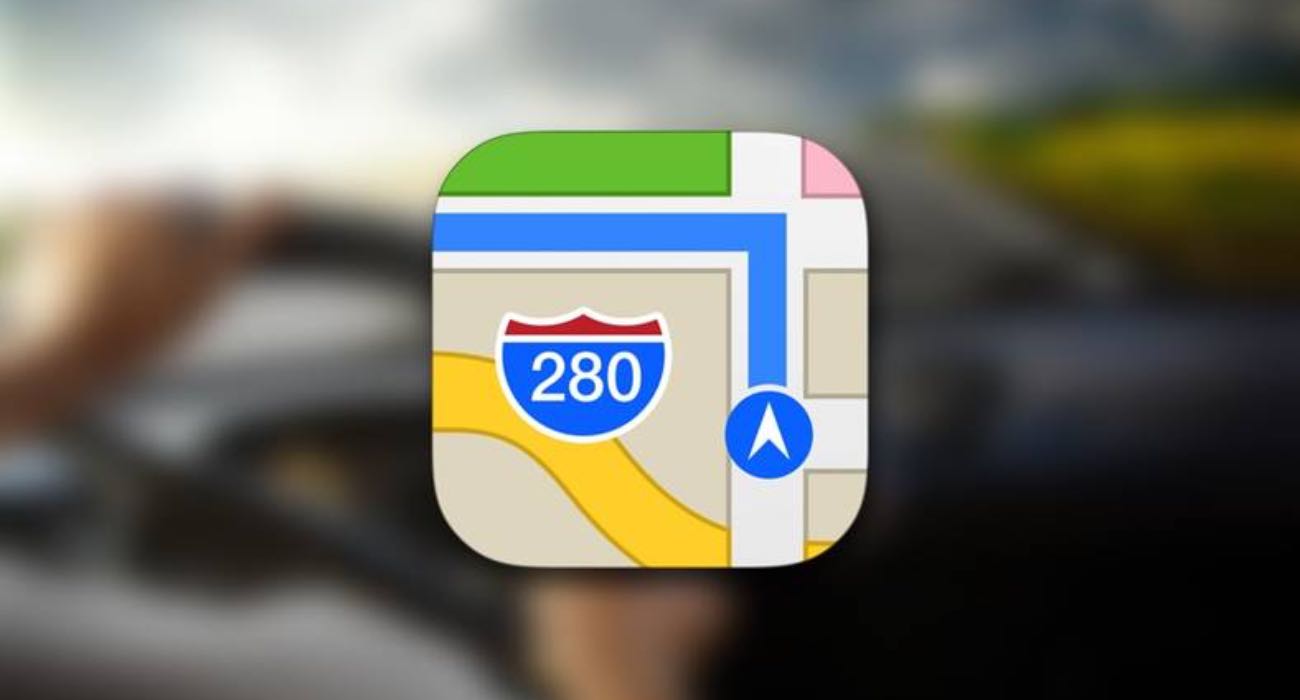
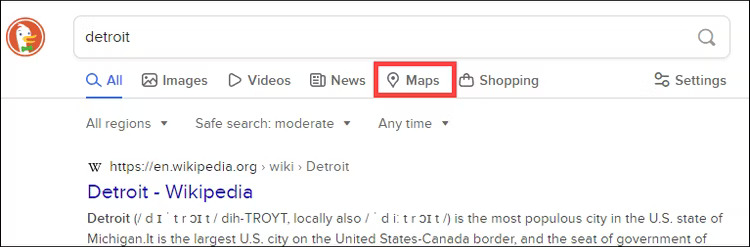
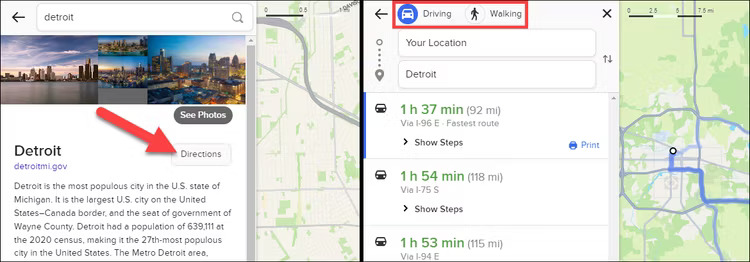
Post a Comment