"It's a puzzle, and you'll find the solution at the end of a really long list."
When you check your iPhone's data usage in the Settings app, you'll see stats for the "Current Period." But what does this mean, and when did it begin? Let's figure it out.
How to Check Your Current Period in iPhone?
Let's start by making sure you're in the right place on your iPhone. If you're not there yet, just open the Settings app and look for "Cellular" in the list.
Above a list of choices at the top of the "Cellular" settings page, there's a part called "Cellular Data." Right at the beginning of that section, you'll find "Current Period" with a total data usage number next to it. This shows how much cellular data you've used so far in the current period.
If you've never looked at this number in your settings before, it might seem really big. So, the main question is: How much time has passed since this started, and when did it begin?
On certain phone companies, the "Current Period" is connected to when you pay your phone bill. But with some other companies, it's just a period of time that starts when you last cleared your phone usage data.
If you've got loads of apps on your iPhone, you might not realize that you can scroll down to the very end of the app list to find out when the "current period" data was last reset.
To clear the numbers for this time frame, touch "Reset Stats."
[WARNING: You'll lose all your stored cellular data statistics, and the counts will reset to zero.]
When you press "Reset Statistics," it means a fresh "Current Period" has started. Later, in Settings > Cellular, you can review your data usage and find out which apps are using the most data. Best of luck!
What Does "Current Roaming Period" Mean?
The current Roaming Period is all about the data you've used when your phone connects to a different cell network while you're away from your usual one. Normally, this doesn't use much data, maybe just a few kilobytes, unless you're in an area where your regular network doesn't work. Sometimes, if you roam a lot, your phone bill might go up because roaming can cost extra. Also, when you roam, the network you're using might not be as fast or good as your own, so your phone might work slower.
If you want, you can turn off roaming completely. To do that, go to your phone's Settings, then tap on Cellular, and then Cellular Data Options. There, you can switch off "Data Roaming."
Your data usage for the current roaming period will be cleared, just like your regular data usage, when you press the "Reset Statistics" button.


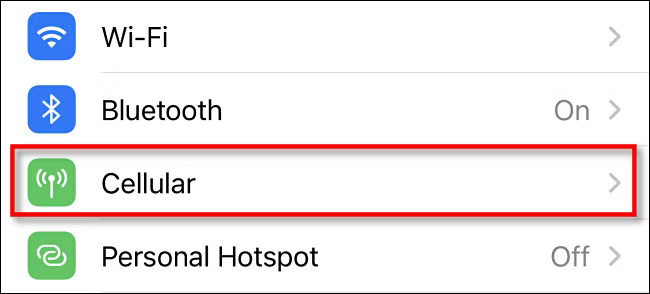
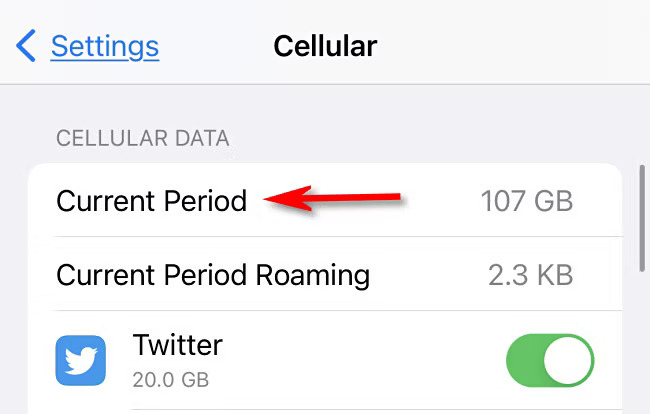
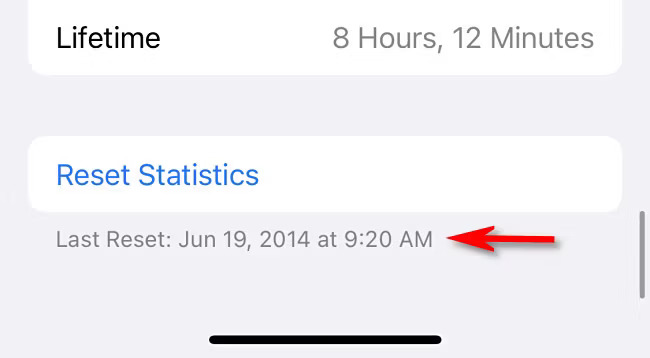
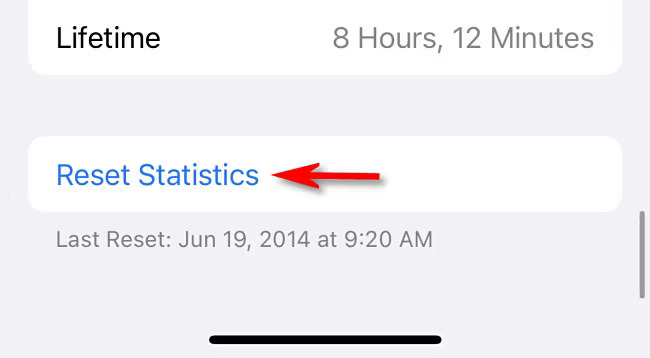
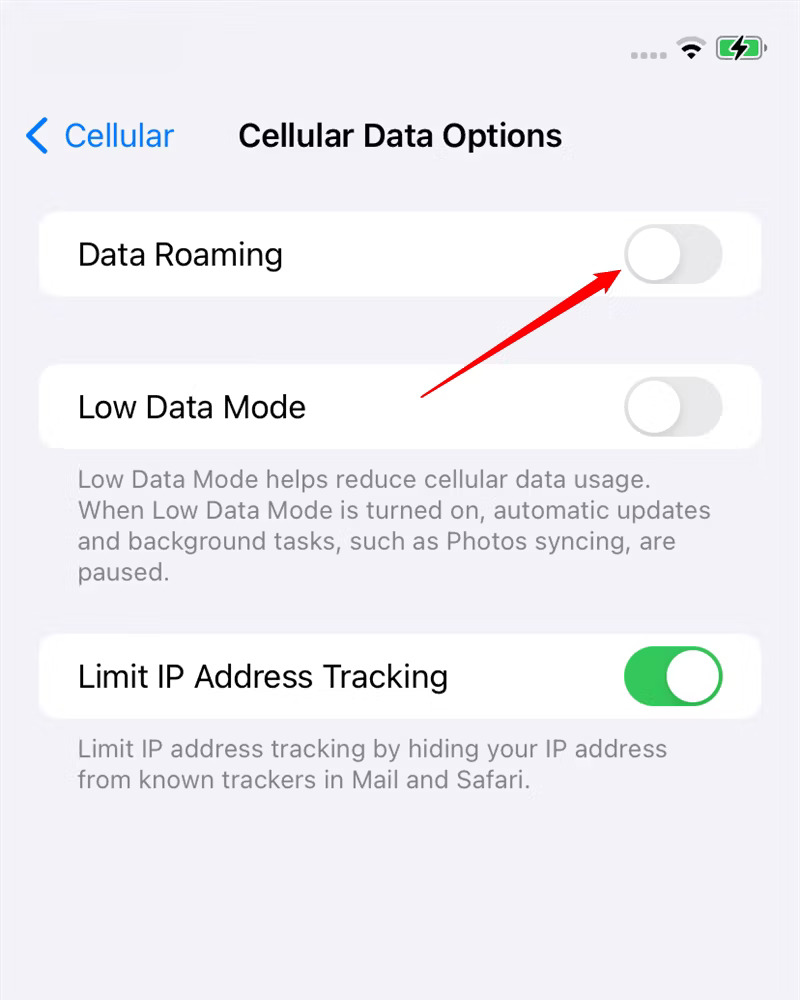
Post a Comment